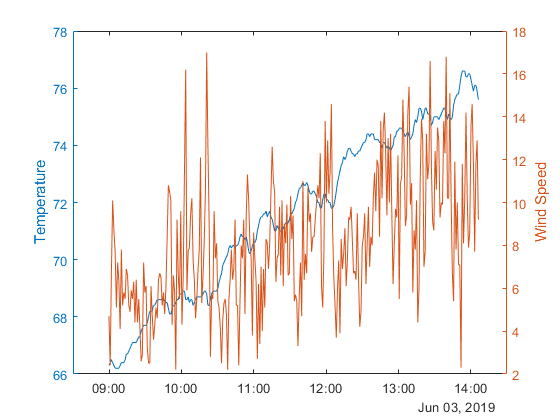Python Weather API
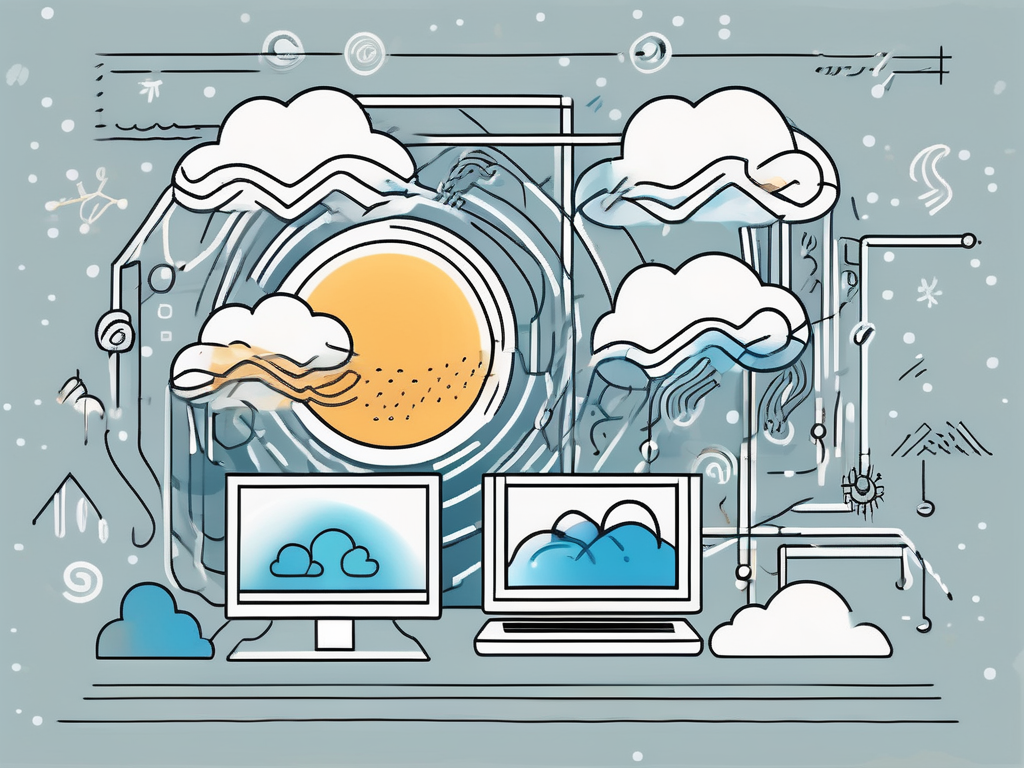
In recent years, weather data has become increasingly valuable in numerous industries, ranging from agriculture to transportation and beyond. With the advent of Python Weather API, accessing and analyzing weather information has never been easier for developers. In this comprehensive guide, we will explore the ins and outs of Python Weather API, learn how to set it up, discover its powerful features, and get hands-on experience working with it. Whether you are a beginner or an experienced software developer, this guide will provide you with the knowledge and tools you need to leverage Python Weather API effectively.
Understanding Python Weather API
Before diving into the details, let's first understand what Python Weather API is and why it is so crucial in today's rapidly changing world. Essentially, A Python Weather API is an interface that allows developers to access weather data in a programmatic way. It acts as a bridge between your code and the vast amount of weather information available from various sources, such as meteorological services and weather forecasting models. By using a Python Weather API, developers can retrieve real-time and historical weather data, forecast weather conditions, and perform sophisticated analyses.
What is Python Weather API?
Python Weather API is a Python library that provides a convenient and user-friendly way to interact with weather data. It abstracts away the complexities of working directly with weather APIs, making it easier for developers to integrate weather information into their applications. With Python Weather API, you can fetch weather data for any location around the world, retrieve specific weather parameters such as temperature, humidity, and wind speed, and even visualize weather patterns using charts and graphs.
Importance of Python Weather API
The importance of Python Weather API cannot be overstated. Weather data is critical in many domains, including agriculture, energy, transportation, tourism, and disaster management. For example, farmers can use weather forecasts to plan their planting and irrigation schedules, energy companies can optimize their power generation based on anticipated weather conditions, and airlines can adjust their flight routes to avoid adverse weather. By leveraging Python Weather API, developers can bring the power of weather data to their applications and enable smarter decision-making for end-users.
Moreover, Python Weather API offers a wide range of features that make it a versatile tool for weather analysis. It provides access to historical weather data, allowing researchers to study long-term climate trends and analyze the impact of weather on various phenomena. With Python Weather API, you can also retrieve weather data for specific time intervals, enabling you to perform detailed analyses for specific events or periods of interest.
In addition, Python Weather API supports multiple weather data sources, ensuring that you have access to the most accurate and up-to-date information. It integrates with reputable meteorological services and weather forecasting models, leveraging their expertise and data quality. This ensures that the weather data you retrieve through Python Weather API is reliable and trustworthy, giving you confidence in the decisions you make based on that data.
Setting Up Python Weather API
Now that we understand the significance of Python Weather API, let's dive into the details of setting it up for your development environment.
Installation Process
The first step in setting up Python Weather API is to install it on your system. Thankfully, installing Python Weather API is a straightforward process. You can simply use the pip package manager, which comes bundled with Python, to install the library. Open your terminal or command prompt and type the following command:
pip install python-weatherbit This command will download and install the Python Weather API library along with its dependencies. Once the installation is complete, you are ready to start working with Python Weather API!
Configuration Steps
After installing Python Weather API, the next step is to configure it with the necessary credentials and settings. Python Weather API requires an API key to access weather data from external sources. You can obtain an API key by signing up for a weather data provider that supports Python Weather API, such as Weatherbit. Once you have obtained the API key, you can configure Python Weather API by creating a configuration file or setting environment variables. Consult the documentation of the specific weather data provider for detailed instructions on how to configure Python Weather API with your API key.
Once you have successfully installed and configured Python Weather API, you can now explore its powerful features. With Python Weather API, you can retrieve current weather conditions, forecast data, and historical weather data for any location worldwide. You can also access additional weather information such as temperature, humidity, wind speed, and precipitation.
Python Weather API provides a user-friendly interface that allows you to easily query weather data based on various parameters such as location, date, and time. You can retrieve weather data for a specific city, country, or even latitude and longitude coordinates. This flexibility allows you to build weather applications that cater to specific user needs.
Furthermore, Python Weather API supports multiple weather data providers, giving you the freedom to choose the one that best suits your requirements. Each provider offers unique features and coverage, allowing you to access weather data from different sources and enhance the accuracy of your weather forecasts.
With Python Weather API, you can also leverage advanced functionalities such as weather alerts, satellite imagery, and historical climate data analysis. These features enable you to create comprehensive weather applications that provide users with valuable insights and timely notifications.
Exploring Python Weather API Features
Now that we have Python Weather API set up and ready to go, let's explore some of its key features and functionalities.
Forecasting Weather
One of the most powerful features of Python Weather API is its ability to provide weather forecasts for any location. With just a few lines of code, you can retrieve the current weather conditions, hourly forecasts, and even multi-day forecasts. For example, using Python Weather API, you can fetch the current temperature, humidity, and wind speed for your current location or any other specific location. Additionally, you can retrieve hourly temperature trends, precipitation probabilities, and wind directions for the next few days. These forecasts can be invaluable for planning outdoor activities, optimizing resource allocation, or simply staying informed about the weather around you.
Accessing Historical Weather Data
In addition to real-time weather data and forecasts, Python Weather API also allows you to access historical weather data. This feature enables you to analyze past weather patterns and trends, making it useful for research, data analysis, and machine learning applications. By retrieving historical temperature, precipitation, and atmospheric pressure data, you can identify long-term weather patterns, detect anomalies, and make informed decisions based on past weather conditions. For example, you could analyze historical weather data to understand the impact of climate change on crop yields or assess the risk of extreme weather events in a particular region.
Working with Python Weather API
Now that we are familiar with the features of Python Weather API, let's dive into some practical examples of how to work with it. First simply import, and initialize your Python Weather API instance.
from weatherbit.api import Api
# API KEY obtained from https://www.weatherbit.io
api_key = "YOUR API KEY"
# Instantiate the API.
api = Api(api_key)Basic Commands and Functions
Python Weather API provides a wide range of commands and functions to interact with weather data. Here are a few examples to get you started:
# Retrieves the current weather conditions for the specified location - in this case Raleigh, North Carolina, USA.
api.get_current(city="Raleigh, NC", country="US").get()
# Retrieves hourly weather forecasts for the specified location with a given latitude/longitude.
api.get_forecast(lat=35.785, lon=-78.56, hours=240, tp='hourly').get()
# Retrieves subhourly (15 minute interval) historical weather data for a single location between two dates.
api.get_history(lat=35.785, lon=-78.56, start_date='2024-02-01',end_date='2024-02-02', tp="subhourly").get()
These are just a few examples of the functions available in Python Weather API. Consult the documentation on github for a comprehensive list of available commands and functions, along with their parameters and return values.
Advanced Techniques and Tips
As you become more comfortable with Python Weather API, you can start exploring more advanced techniques and tips to enhance your weather data analysis. Here are a few suggestions:
- Combine weather data with other data sources: Weather information becomes even more valuable when combined with other relevant data sources. For example, you could integrate weather data with satellite imagery, social media feeds, or IoT sensor data to gain richer insights.
- Employ machine learning algorithms: By applying machine learning algorithms to weather data, you can uncover hidden patterns, make predictions, and create intelligent weather forecasting models.
- Visualize weather patterns: Python Weather API provides an interface to retrieve weather data which you can use to generate charts, graphs, and maps based on weather data. Visualizations can help you understand complex weather patterns and communicate insights effectively.
Troubleshooting Common Issues with Python Weather API
While Python Weather API is a powerful tool, like any software, it can encounter issues or limitations. Let's explore some common problems you may encounter and how to overcome them.
Dealing with API Errors
When working with Python Weather API, you may occasionally encounter errors or exceptions. Most commonly, these errors can be related to network connectivity issues, invalid API keys, or exceeded request limits. To handle these errors gracefully, it is recommended to implement proper error handling mechanisms in your code. For instance, you can catch specific exceptions and display user-friendly error messages, implement retry mechanisms for failed requests, or log errors for debugging purposes.
Overcoming Limitations and Restrictions
While Python Weather API provides access to a wealth of weather data, it may have limitations or restrictions imposed by the weather data provider. For example, some providers may limit the number of requests you can make per day or impose usage quotas on specific features or data endpoints. To work within these limitations and avoid disruptions, it is important to consult the documentation of your chosen weather data provider and understand their usage guidelines and pricing plans. By being aware of these limitations, you can plan your implementation accordingly and ensure a smooth experience for your users.
Overall, Python Weather API is a powerful tool that empowers developers to leverage weather data in their applications. Whether you are building a weather app, optimizing operations, or conducting weather-related research, Python Weather API can provide you with the data and tools you need. By following the steps outlined in this guide, you will be well-equipped to get started with Python Weather API and unleash the power of weather information in your projects. Happy coding!
Ready to take your weather data integration to the next level? Look no further than Weatherbit - Weather API. With our comprehensive service, you'll gain access to highly accurate forecasts, current conditions, and historical weather data. Our unique approach combines over 50 different data sources, ensuring unparalleled accuracy and the ability to resolve micro scale weather features that others might miss. Plus, with our complete global coverage and no missing data, you can trust Weatherbit to deliver the reliable information you need. Why wait? Sign up for a free 21-day trial today and start harnessing the full potential of weather data in your projects.